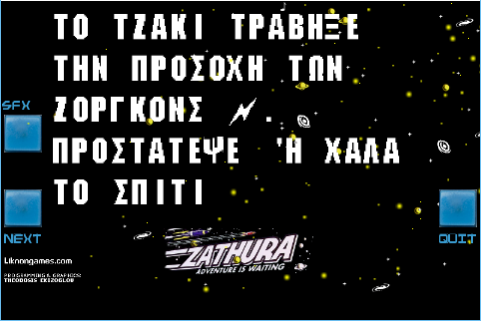Zathura, cards shuffler 1.0
Free Version
Publisher Description
In the near future all nextGen board games will come along with an app that will support the game rules and the participated players. This game needs the physical board game called "Zathura: Adventure is waiting" (2005) (http://bit.ly/2qL3IRT ) but it is not gonna be any problem if you don't have it or if you don't find it in a toy store, because the app shows to you detailed instructions on how to constuct the boad game step by step.
Until then, you can read the order-cards of the game (you know Zorgons?) and also watch the stars, galaxies and planets that are in standing motion in the background of the game.
The game has three screens. The first that appears once you start the app, displays the menu-selections for the game. From there, you can switch off the sound effects (SFX), change the language (English/Greek) and of course ...start[START] or quit[EXIT] the game.
Once you start the game, then the choices are to see the next card [NEXT], to switch off the sounds [SFX] and to go back[QUIT] to the selections menu. The third screen is a confirmation dialog [YES]/[NO]
About Zathura, cards shuffler
Zathura, cards shuffler is a free app for Android published in the Recreation list of apps, part of Home & Hobby.
The company that develops Zathura, cards shuffler is THEODOSIS EKIZOGLOU. The latest version released by its developer is 1.0.
To install Zathura, cards shuffler on your Android device, just click the green Continue To App button above to start the installation process. The app is listed on our website since 2018-11-23 and was downloaded 2 times. We have already checked if the download link is safe, however for your own protection we recommend that you scan the downloaded app with your antivirus. Your antivirus may detect the Zathura, cards shuffler as malware as malware if the download link to com.liknongames.zathura is broken.
How to install Zathura, cards shuffler on your Android device:
- Click on the Continue To App button on our website. This will redirect you to Google Play.
- Once the Zathura, cards shuffler is shown in the Google Play listing of your Android device, you can start its download and installation. Tap on the Install button located below the search bar and to the right of the app icon.
- A pop-up window with the permissions required by Zathura, cards shuffler will be shown. Click on Accept to continue the process.
- Zathura, cards shuffler will be downloaded onto your device, displaying a progress. Once the download completes, the installation will start and you'll get a notification after the installation is finished.